Misc
签到
解题思路
进去之后填个调查问卷,完成调查问卷后即可在新打开的页面中获得flag
玩具车
解题思路
打开题目并解压后发现以下文件,大致就是提供了小车的原理图,L298n 的简易电路图,还有一堆音频文件
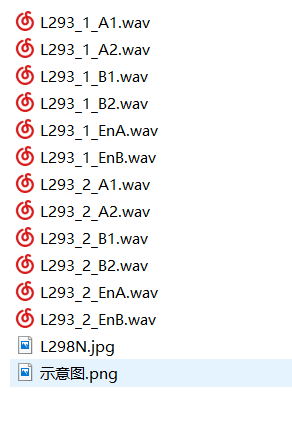
使用 Audacity 查看音频文件的波形,发现以下规律
- 波形相同组一:L293_1_A1 ; L293_1_A2 ; L293_2_A1 ; L293_2_A2
- 波形相同组二:L293_1_B1 ; L293_1_B2 ; L293_2_B1 ; L293_2_B2
- 波形相同组三:L293_1_EnA ; L293_1_EnB ; L293_2_EnA ; L293_2_EnB



按照以前在电工课上的经验,En 是使能端,需要高电平才会给电机输出驱动。 A 和 B 可以控制电机转动方向,进而控制小车直线运动与转向,大致规律如下。
- A(高电平) + B(高电平) = 前进
- A(低电平) + B(低电平) = 后退
- A(低电平) + B(高电平) = 原地右转
- A(高电平) + B(低电平) = 原地左转
接下来就是 wave 和 PIL 相结合,把运动轨迹画出来
1 | import wave |

题目总结
- 使用 Audacity 查看音频文件的波形
- wave,PIL和numpy包的利用
Flag:flag{63177867-8a43-47ab-9048-298867128b3a}
Advertising for Marriage
解题思路
内存取证题,首先查看镜像信息,命令如下
1 | volatility imageinfo -f Advertising\ for\ Marriage.raw |

发现需要使用预设WinXPSP2x86
然后查看进程信息,命令如下
1 | volatility pslist -f Advertising\ for\ Marriage.raw ‐‐profile=WinXPSP2x86 |

发现可疑进程记事本
查看记事本,命令如下
1 | volatility notepad -f Advertising\ for\ Marriage.raw --profile=WinXPSP2x86 |
发现了题目的暗示(hint)
hint:????needmoneyandgirlfirend
扫描所有文件,命令如下
1 | volatility filescan -f Advertising\ for\ Marriage.raw --profile=WinXPSP2x86 |
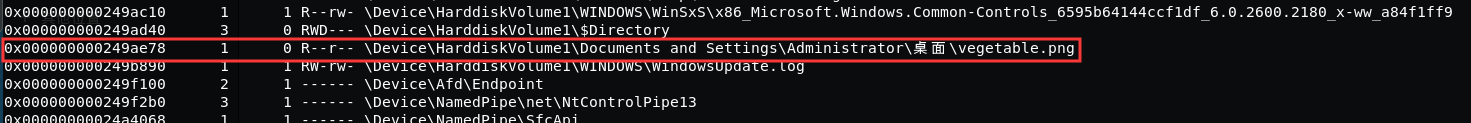
找到一张 png 图片:vegetable.png
导出图片,命令如下
1 | volatility dumpfiles -f Advertising\ for\ Marriage.raw --profile=WinXPSP2x86 -Q 0x000000000249ae78 -D ./ |
修改文件格式
89 50 4E 47是png图片的格式,所以将得到的dat格式文件改为png格式,发现了如下信息
在win10下能正常打开图片

在kali下打开png图片时报错:IHDR: CRC ERROR

生成修复后的图片
估计图片尺寸被修改了,用脚本计算图片实际长度和宽度,并且生成修复后的图片
1 | import os |
用 Stegsolve 查看图片,找到模糊的 flag,一般情况较难恢复,同时,也发现 lsb 有点东西

获得flag
开头的 0x00000070 像是后面数据的长度,上网查了一下找到相同的例子,是使用 livz/cloacked-pixel 加密的。
这个工具解密需要密钥,密钥为上面记事本找到的提示:????needmoneyandgirlfirend,需要魔改工具爆破前 4 字节。
爆破得到密钥 b1cxneedmoneyandgirlfirend。
解密图片隐写信息,得到字符串:VmlyZ2luaWEgY2lwaGVydGV4dDpnbnh0bXdnN3IxNDE3cHNlZGJzNjI1ODdoMA==。
进一步 base64 解码得到:Virginia ciphertext:gnxtmwg7r1417psedbs62587h0。
使用 在线维吉尼亚密码解密工具 进行解密,密钥还是前面那个 b1cxneedmoneyandgirlfirend 。
解密得到 flagisd7f1417bfafbf62587e0。
Flag: flag{d7f1417bfafbf62587e0}
总结
- 内存取证 volatility 的使用,见另一篇博客
https://xingshuaikun.github.io/2019/11/12/Volatility%E4%BD%BF%E7%94%A8%E6%89%8B%E5%86%8C/ - png图片的IHDR: CRC ERROR及其修复
- Stegsolve,C32ASM工具的使用
- livz/cloacked-pixel,base64,Virginia
Crypto

Flag:flag{fa0f8335-ae80-448e-a329-6fb69048aae4}
本文参考文章
https://impakho.com/post/redhat-2019-online-writeup#toc-9
转载请注明来源,欢迎对文章中的引用来源进行考证,欢迎指出任何有错误或不够清晰的表达,可以邮件至 xingshuaikun@163.com。

